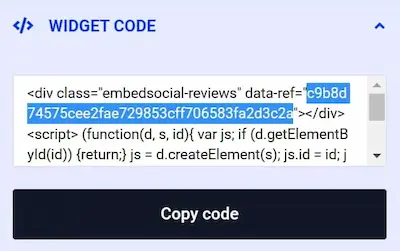Planning an Event or Night Out?
When it comes to finding the perfect entertainment or planning a fun night out, dueling-piano.com has you covered. Whether you’re an event planner looking to hire talented dueling piano performers or simply someone searching for a lively evening at a piano bar, our platform offers a completely free service to connect you with the best options.
Event Planners: Simplify Your Entertainment Search
Planning an event can be stressful, but booking entertainment doesn’t have to be. At dueling-piano.com, event planners can easily post job listings and receive offers from our wide network of dueling piano performers and companies. Whether you’re organizing a corporate event, wedding, fundraiser, or private party, you’ll have access to some of the best talent in the industry — all at no cost to you.
Key Benefits for Event Planners:
- Free to Use: There are no fees to post jobs or receive offers on dueling-piano.com. You get all the benefits of our extensive network at no cost.
- Large Performer Network: Gain access to a wide selection of professional dueling pianists and companies, giving you more options to find the perfect fit for your event.
- Effortless Job Posting: Simply post the details of your event, and sit back as offers come in from performers and companies who are ready to bring your event to life.
- Compare Offers: Receive multiple offers, compare rates, read reviews, and choose the performer or group that best matches your budget and event style.
- Trusted Reviews and Ratings: View feedback from other event planners to make informed decisions and ensure you’re hiring the right talent for your occasion.
Looking for a Fun Night Out?
If you’re not planning an event but are simply in the mood for a night of entertainment, our free venue directory makes it easy to find dueling piano shows and piano bars near you. Whether you’re celebrating a special occasion or just looking for something fun to do, dueling-piano.com has all the info you need.
How Our Venue Directory Works:
- Find Venues for Free: Search for dueling piano bars and venues without paying a dime. Our listings are always free and updated regularly.
- Up-to-Date Listings: Discover the best venues, complete with business hours, event schedules, and performer details so you can plan your night out with ease.
- Discover New Spots: Whether you’re in your hometown or traveling, you can use our directory to find popular and hidden gems for dueling piano shows across the country.
- Perfect for Any Occasion: Whether you’re planning a casual night with friends or a special date night, you’ll find a venue that offers the perfect atmosphere.
How Dueling-Piano.com Works for You:
- Post a Job or Search Venues: If you’re an event planner, submit your job details and receive offers. If you’re looking for a night out, browse our directory of dueling piano venues.
- Receive Offers or Make Reservations: Event planners can choose from various offers by dueling piano performers, while those planning a night out can quickly find the best venues and make reservations if needed.
- Enjoy the Music: Whether it’s a private event or a night at a piano bar, sit back and enjoy the show!



Why Choose Dueling-Piano.com?
Our platform is designed to serve event planners and individuals alike, providing free, easy access to everything you need to book or attend a dueling piano show. From connecting event organizers with talented performers to helping people find local venues, we’re your one-stop resource for all things dueling piano.
Whether you’re planning a big event or a spontaneous night out, dueling-piano.com makes it simple, stress-free, and most importantly, free!