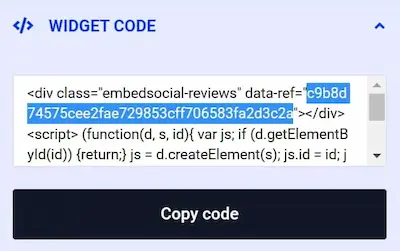Grow Your Dueling Piano Business with Dueling-Piano.com
If you’re a dueling piano event company or venue, dueling-piano.com is your ultimate partner for promoting your business and connecting with clients — and the best part? It’s completely free. With our platform, you can showcase your talent, gain visibility, and receive leads from event planners and clients actively searching for dueling piano entertainment.
Why Use Dueling-Piano.com to Promote Your Business?
Our website leverages powerful tools and features to help you stand out and attract the right clients. Using the MyListing theme, your business can shine with customizable profiles, seamless integration of customer reviews, and easy contact options — all designed to make booking with you simple and appealing.
Key Features for Dueling Piano Companies and Venues:
- Showcase Google Reviews: Build trust with potential clients by displaying your Google Reviews directly on your listing. Let your happy customers do the talking, and show event planners and venue seekers why you’re the best choice.
- Present a Booking Form: Streamline the booking process with a built-in booking form. Clients can request quotes or contact you directly through your profile, reducing barriers and making it easy for qualified leads to connect with you.
- Engaging Business Listings: Use our platform to create detailed business listings with photos, videos, and performance highlights. By showcasing what makes your company or venue unique, you’ll capture the attention of event planners and individuals looking for an unforgettable dueling piano experience.
- Customizable Profile: Tailor your profile to reflect your business’s personality. From adding galleries of past events to listing your specialties, you have control over how your business is presented. Highlight your services and show clients why they should choose you for their next event.
- SEO-Optimized Listings: Thanks to the powerful MyListing theme, your business will benefit from SEO-optimized profiles that help you rank higher in search results. More visibility means more clients discovering your services.
How It Works
- Create Your Free Listing: Sign up and create a detailed profile for your business. Highlight your services, show off your reviews, and present a booking form to make connecting with clients easy.
- Receive Qualified Leads: Event planners and clients can post jobs and reach out to you directly. You’ll receive inquiries from those actively seeking dueling piano entertainment, ensuring you get quality leads.
- Promote Your Shows: Venues can list upcoming events, keeping audiences informed and driving traffic to your shows. Whether it’s a one-time event or a regular gig, you can keep your profile updated with your latest performances.
Build Your Reputation and Grow Your Business
At dueling-piano.com, we believe that connecting great talent with event planners and venues should be simple and effective. By using our free platform, you’ll not only expand your reach but also position your business as a top choice in the dueling piano world.
- Increase Direct Bookings: With tools like reviews and booking forms, you make it easy for clients to book you with confidence.
- Promote Special Offers: Offer special discounts or promotions for new clients, and feature these prominently on your profile to attract bookings.
- Join a Growing Network: Be part of a community that values talent and quality. As more event planners and venues use dueling-piano.com, you’ll benefit from the increasing traffic and leads.



Get Started Today — It’s Free!
Promoting your business on dueling-piano.com is not only effective, but it’s also entirely free. Start growing your network, booking more gigs, and making your dueling piano business more visible to qualified clients by creating your profile today.
Make it easier for clients to find you, see your work, and book you directly — all on a platform designed to highlight what makes your dueling piano business special.