About
Nothing livens a party like the audience-engaging show of dueling pianos. Piano Punch offers that show in their local areas of Texas, Oklahoma, Arkansas, and Louisiana. By hiring a local company, you'll cut down the cost of flying a dueling piano show to your area, but you won't cut down the entertainment. Piano Punch uses local entertainers who know what your region likes to deliver the best show for your party, and if you know other entertainers you would rather have, they can get them for you. Piano Punch customizes their act to whatever your party needs may be. Be warned though; this is not a background music show!
For those wanting the classic dueling pianos show, Piano Punch will come in with their two pianos (piano keyboards inside of piano shells), drums, lights, and sound, everything they need to put on a killer show. Your party guests will become engaged with the show as they request songs, from any genre and decade, sing, clap, and dance along. The entertainers will keep the show going with their humorous improvisation skills and upbeat performance. They may even pull guests on stage to help with the show.
If you don't have room for the full dueling pianos set, you can still get the engaging fun of Piano Punch's show in their solo piano. Don't be fooled into thinking this solo set will be any less entertaining than the dueling pianos. You will be blown away with how fun a solo piano can be with the same audience-engaging performance that the dueling pianos offer.
Piano Punch offers a dueling piano and drum option if you prefer the dueling show but still don't have enough room. This set holds all of the fun of a dueling piano show only with one piano and one drum set. The drummer and pianist will provide audience-engaging, humorous entertainment just like the other show options. They also add the feel of a band to your party, creating a great dancing atmosphere.
For those with a large party venue and the desire for a full band experience, Piano Punch has a piano band. This includes dueling pianos, guitar, bass, synth, and drums. The band will add to the dancing atmosphere and give off a concert-like experience. The audience can still make song requests and interact with the band just like with the other sets.
Piano Punch will customize their set to your party needs, and they can save you money compared to national dueling piano companies. They always provide the lights and sound needed without an extra cost to you. Besides using local performers to cut down travel expenses, they don't have as many equipment storage costs as national companies have, and they don't ask for tips up front. Though tips are accepted, they never expect them. Tipping is up to you and your guests, saving you money. So if you're looking for a lively dueling piano act at your event, Piano Punch could be the answer for you!

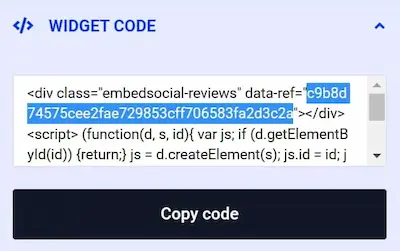
Review This Listing