About
Fun, lively interactive entertainment can easily be found at PianoPiano Dueling Piano Show at the Doubletree Hotel in Claremont. A pair of black grands, a house drummer, and spinning wheel of drunken destiny on stage (think wheel of fortune, but with cocktails rather than money) make this show one of the best in Southern Cali.
They feature 10 regular performers that create a highly engaging show. They interact with patrons so that they feel like a friend rather than a paying customer. Employees are friendly and generate a sense of family amongst each other and with patrons. PianoPiano creates a place that feels like home as soon as you step through the door.
There is a full menu available any time of day. With great food and fantastic entertainment, you can enjoy a one-of-a-kind night out. Become an entertainer yourself on one of their open karaoke nights. Let your personality shine as you sing along with your favorite tunes. Unwind with friends and family as they too take the stage to invite a warm, inviting atmosphere.
Drop by on Taco Tuesday for a little fiesta of your own. With no cover charge, you can enjoy a unique menu that will tickle your taste buds while you have a toe-tapping great time. Expand your tastes on Craft Wednesday when you have chance to sample craft drafts all evening.
PianoPiano has a little something for everyone. Play a game of darts with a buddy. Chill and relax on a girls night out. Reservations are not necessary but are definitely recommended on Friday and Saturday their busiest nights, which are also the only nights with a $5 cover charge. Sunday and Monday nights are the best nights to reserve for a private party but you can reserve the venue for any night, costs may vary.

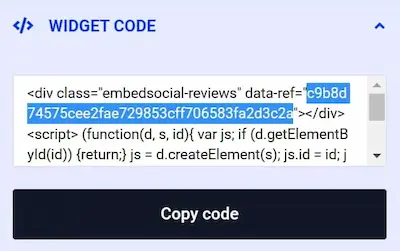
Review This Listing