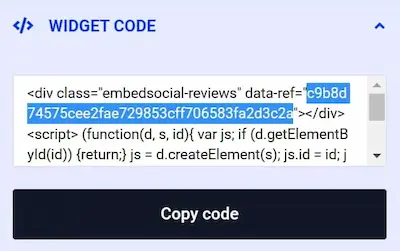Reach Further
Leverage our platform to its fullest to save money and reach more customers.
Listing Promotions
Get more eyes on your Listings.
Boost your Listings, giving them a higher priority in search, additional placement throughout our platform, and special designation badging.
Promotion Packages
Listing Promotion packages are purchased separately from your Listing Subscription, and each package carries a different priority level and a different promotion duration.
Promotion Package 1
Listings under this promotional level:
- Appear on our Home page as a Featured Listing.
- Remain as a Featured Listing until other Listings with a higher priority level and rating push them out.
- Appear higher in search results than non-promoted Listings but lower than Promotion Package 2 and 3-level Listings.
Promotion Package 2
Listings under this promotional level:
- Appear on our Home page as a Featured Listing.
- Remain as a Featured Listing until other Listings with a higher priority level and rating push them out.
- Appear higher in search results than Promotion Package 1 Listings but lower than Promotion Package 3-level Listings.
Promotion Package 3
Listings under this promotional level:
- Appear on our Home page as a Featured Listing.
- Remain as a Featured Listing until other Listings with a higher rating push them out.
- Appear higher in search results than all other promotional levels.
Promotion Designation
If a Listing is promoted or is a Package 4-level Listing, the Listing Preview Card will have a special designation next to the business or brand name.
Listing Preview Cards appear in search and strategic locations throughout our platform, offering a quick glimpse into a Listing.
- Promoted Listings: Designated by a full-color badge.
- Featured Listings: Designated by a lighter-colored badge.
- Non-Promoted/Non-Featured Listings: Designated by not displaying a badge.
Ready to promote your Listing? Click the button below and the ‘Promote’ icon on the Listing you wish to promote.
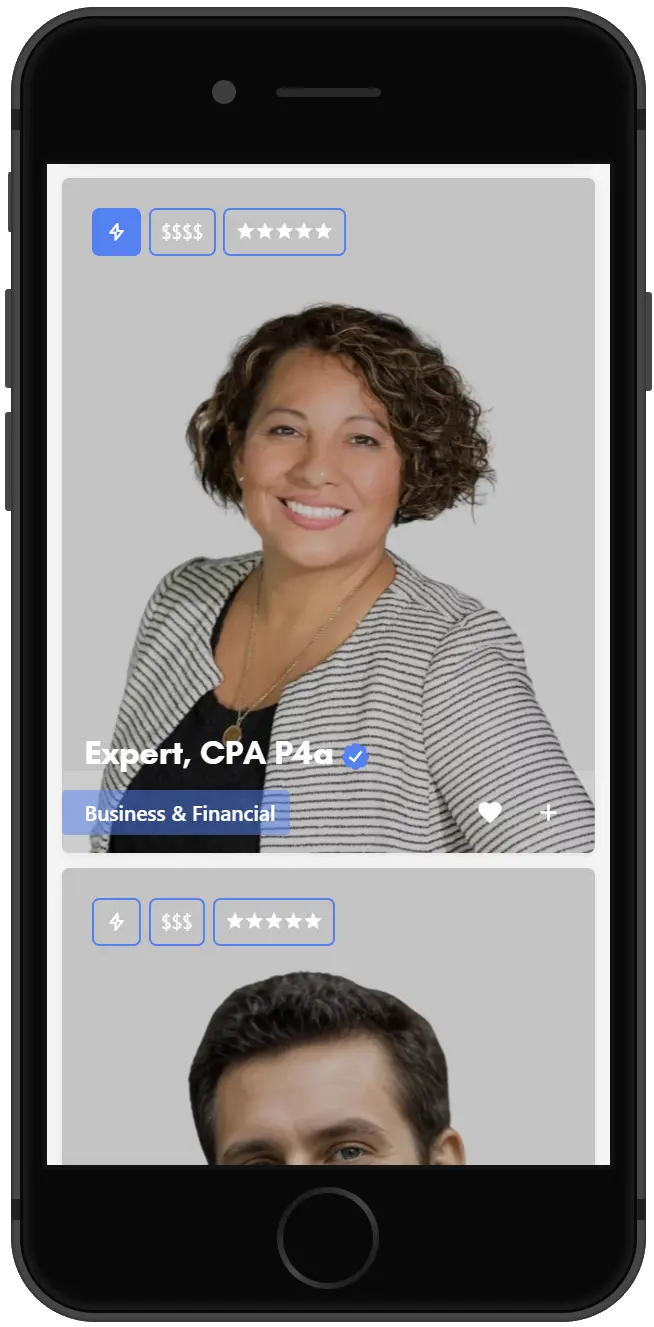
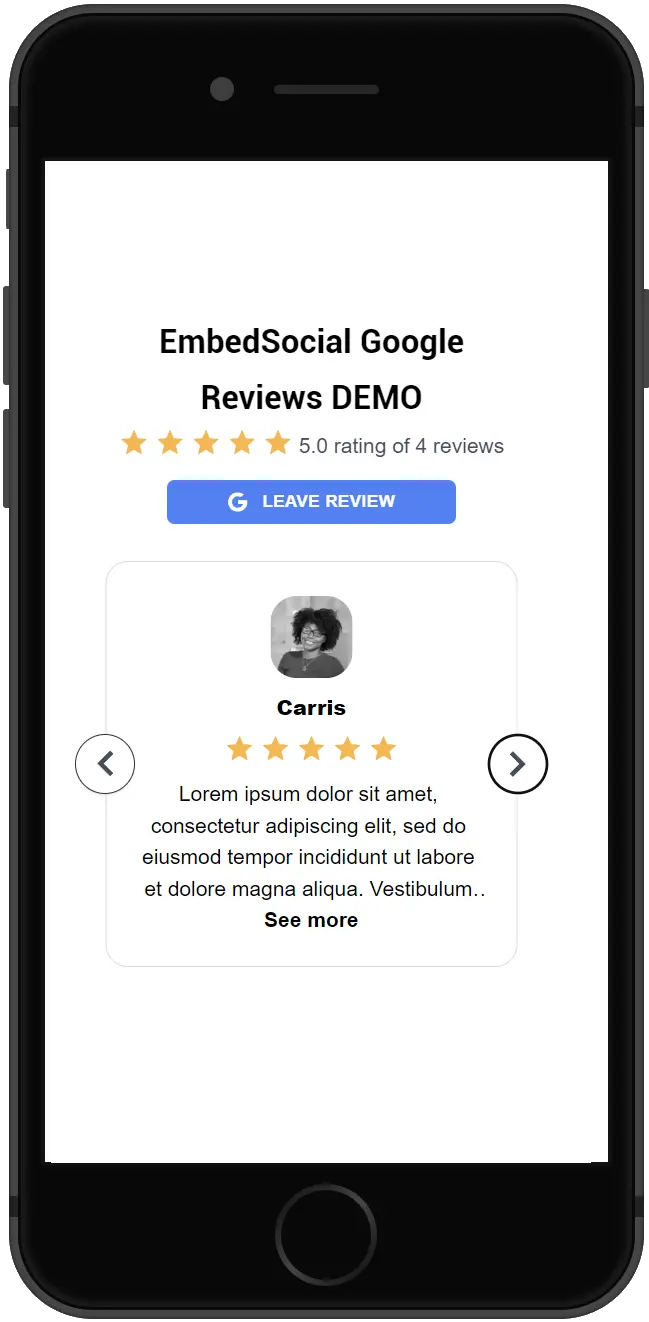
Google Reviews
Develop trust with potential customers.
We help you showcase your hard-earned work by displaying your Google Reviews in an eye-catching format and providing a way to collect more reviews from your Listings.
Listing owners can easily embed their Google Reviews by simply pasting the unique identifier portion of their EmbedSocial profile into their Listing.
If you’re unfamiliar with EmbedSocial, it’s an industry-leading solution for collecting and displaying social media feeds, reviews, stories, photos, and more.
As part of our ‘Listing Support’ offering for Package 4-level Listings, we can help you with EmbedSocial and offer our members a massive discount.
Ready to gain more trust? Click the button below and the ‘Switch Plan’ icon on the Listing you wish to upgrade.
Product Store
Turn your Listings into a revenue-generating marketplace.
Package 4-level Listings can add their products and productized services to their Listings, setting up a storefront that leverages the “foot traffic” from the users and visitors on our platform.
Sell anything from physical products to digital downloads to services, accumulate and display positive reviews, generate sales reports, and more.
We receive a 20% commission for any sale you generate from our platform.
Ready to boost your revenue? Click the button below and the ‘Switch Plan’ icon on the Listing you wish to upgrade.
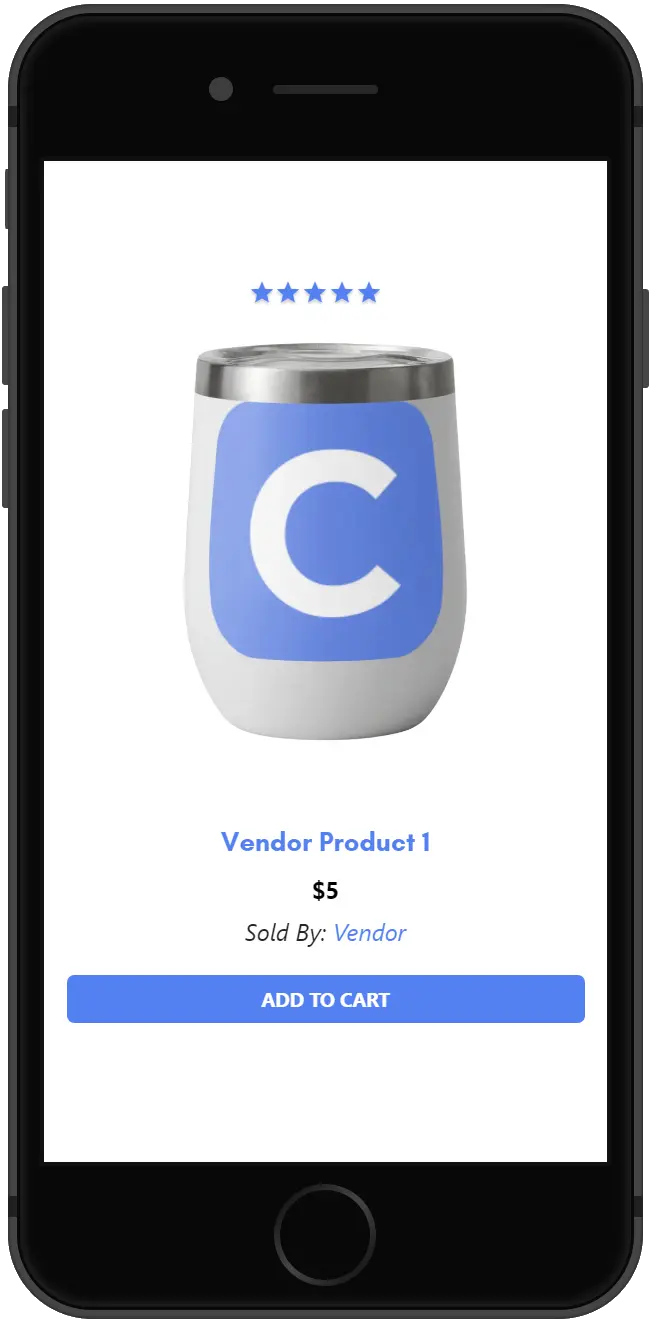
Dueling Piano Shows Offers
Add a short introduction regarding your current promotional offers.
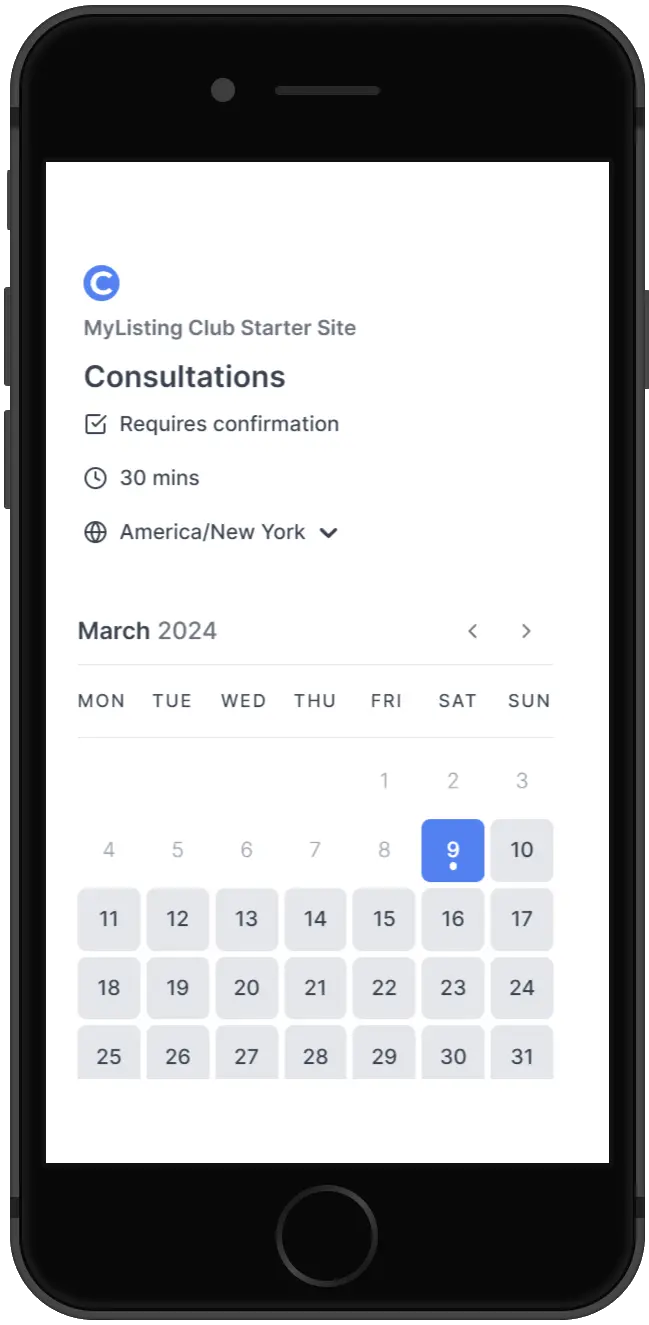
Booking
Avoid paying for premium booking solutions.
Ready to reduce costs? Click the button below and the ‘Switch Plan’ icon on the Listing you wish to upgrade.
Verified Badge
Add instant credibility to your Listings.
Package 4-level Listings are automatically granted “verified” status on our platform and will display a badge so other members know those Listings mean business.
Ready to boost your credibility? Click the button below and the ‘Switch Plan’ icon on the Listing you wish to upgrade.
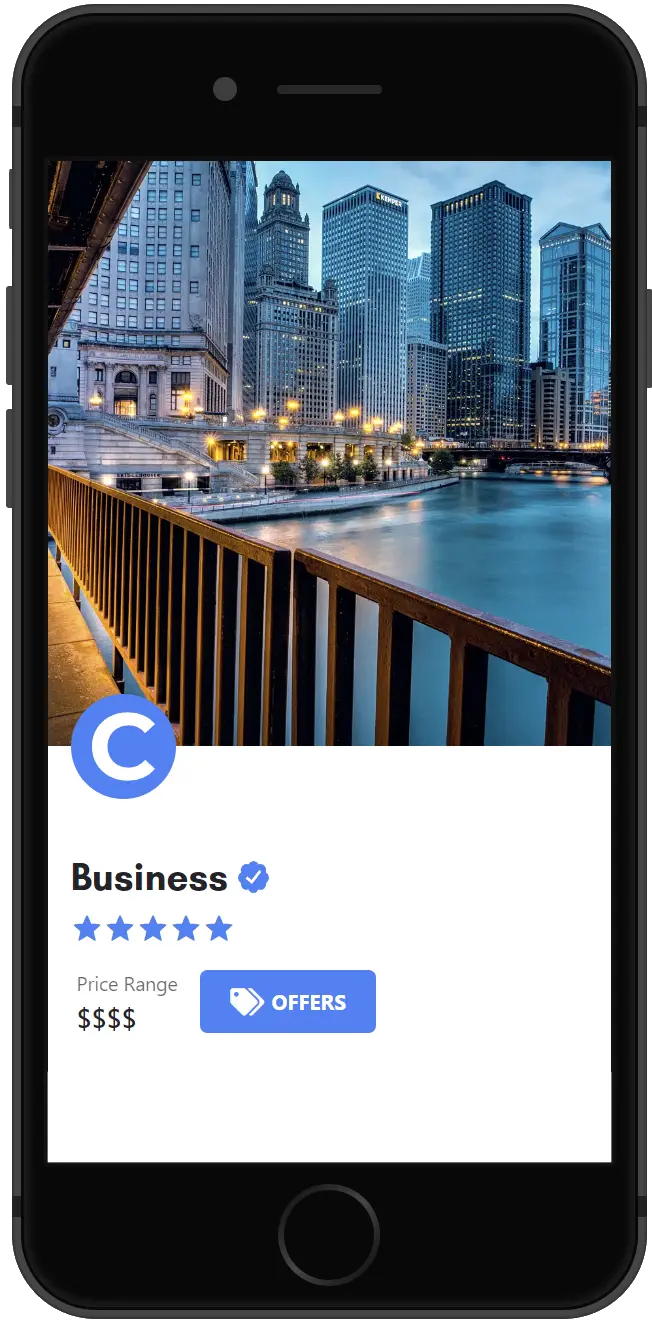
Add a short description to encourage users to sign up for your newsletter to receive future promotions.