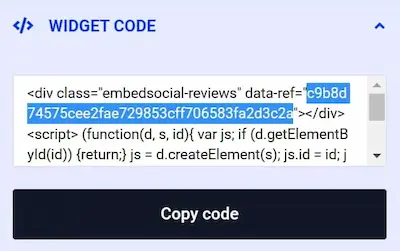Canvas Support
Add a short heading to inform users what to expect regarding support for your platform.

Account
How do I access my account?
You can log into your account by clicking ‘Log In’ from the menu area or using this link.
Where can I change my password?
You can change your password using this link.
How do I request for my account to be deleted?
To have your account removed from our platform responsibly and with your privacy in mind, please reach out.
Can I contact someone if I have questions?

Billing
What payment methods do you accept?
We use Stripe as our payment processor, allowing us to provide secure credit card transactions.
How do I update my payment info?
You can update your payment info using this link.
Where can I view my orders?
You can view your orders using this link.
How do I adjust my subscription?
You can upgrade, downgrade, or cancel your subscription using this link.
Listing Features
Package 1
Listing Package Short Description
1 Listing
Create up to 1 Listing of any type.
Business / Brand Details
Listing owners can provide details to help other community members make better-informed decisions.
Depending on the type of Listing, the following details are available to all Listing owners, regardless of their Listing Subscription.
- Name
- Tagline
- Description
- Category
- Amenities
- Address
- Cities Served
- Price Range
- Business Hours
- Diversity
- Related Listings
- Phone Number
- Contact Email
- Cover Image
Built-in Contact Form
All Listings include a built-in contact form so people can quickly contact Listing owners.
The email address used when signing up for the platform will be the default recipient address, which can be changed at any time using this link.
Map & Directions
Listing owners can have their addresses shown for quick reference and on a map, providing quick access to directions for users.
Ratings & Reviews
Listings can be rated by different criteria, depending on the type of Listing, helping Listing owners build their reputation by accumulating positive feedback.
Reviews are always moderated, can only be submitted by registered users, and Listing owners cannot review their own Listings.
Embed Video
Videos uploaded to services like YouTube or Vimeo can be easily embedded into a Listing.
Regular YouTube videos (e.g., https://youtu.be/xyz ) and YouTube Shorts (e.g., youtube.com/shorts/xyz) are allowed.
- Introductions
- Testimonials
- Product Overviews
- Service Demonstrations
- Guides
Analytics Dashboard
Our platform provides valuable and easy-to-digest Listing analytics.
- Published Listings: ‘Active’ Listings currently on our platform.
- Pending Listings: Listings waiting to be approved by our team.
- Active Promotions: Listings that have been promoted.
- Views (Unique): Logged when a ‘unique’ visitor has viewed a Listing, as determined by their unique IP address.
- Views: Logged if the ‘unique’ visitor looks at your Listing again.
Direct Messaging
Communicate with other Listing owners on our platform using privacy-focused ‘Direct Messaging.’
To start a conversation or reply, click the messaging icon next to your username in the menu area.
Package 2
Listing Package Short Description
Package 1 Features+
Get every feature included in Package 1, plus all the features included in this package.
2 Listings
Create up to 2 Listings of any type.
Direct Contact Info
To help people easily reach Listing owners and to help get Listings found in search engines, NAP (Name, Address, and Phone Number) is critical information to include in a Listing.
While including a Listing Title is assumed, Listings can contain the following information in an actionable format (ex., click-to-call) to make things even more convenient for platform users.
- Contact Email
- Phone Number
- Website
- Social Networks
- And more!
Social Media Links
Links to Social Networks can be added to Listings, and when a link is added, the name of the network and the corresponding icon are automatically added.
If someone clicks on one of the Social Networks, that network’s website will open in a new browser tab so that users can stay on your Listing.
Products & Services Menu
Put your most popular offerings front and center for customers to see, with captivating images, pricing info, and more.
Link To Your Website
Link directly to your website, allowing you to get more exposure and run visitors through your own sales funnel.
Logo & Cover Image
Logos and Cover Images are essential for portraying brands, products, services, etc.
For highly visual people, the right Logo and Cover image could make someone ultimately choose your Listing.
Image Gallery
Image galleries are ideal for communicating your branding, products, services, etc.
For highly visual individuals, the right gallery images could ultimately make them choose you.
Up to 6 images can be added to an Image Gallery.
Package 3
Listing Package Short Description
Package 2 Features+
Get every feature included in Package 2, plus all the features included in this package.
3 Listings
Create up to 3 Listings of any type.
Bonus Image Gallery
Unlock an additional ‘Bonus Gallery’ to further communicate your brand, products, services, etc.
For highly visual individuals, the right gallery images could ultimately make them choose you.
Up to 12 images can be added to this gallery.
Special Offers
Gain access to special offers for products, services, and more.
We are always looking for strategic partnerships to bring more value to our community, so those interested in potentially being a partner, please reach out.
Website Consultations
Every business should have a website to call its own and be listed on platforms like ours.
We provide services to help you every step of the way with owning a website so that you can reach more customers.
Please reach out if you would like assistance starting, completing, or maintaining your website.
Platform Prominence
Search Prominence
- Package 3 and 4-level Listings appear above Package 1 and 2-level Listings.
- Promoted Listings are the only ones more prominent than Package 3 and 4-level Listings.
Listing Prominence
- Package 3 and 4-level Listings appear temporarily on our Home page and other high-traffic pages, giving them greater exposure.
- Package 3 and 4-level Listings will hold their spot on the high-traffic pages for as long as it takes for new, Package 3 and 4-level Listings or Promoted Listings to push them out.
Competitor Blocking
Prevent your competitors from being displayed within the ‘Similar Listings’ area of your Listing.
Listing Support
While we are always willing to help all of our members, our team can provide hands-on assistance to those with Package 3 and 4-level Listing Subscriptions.
Those with Package 4-level Listing Subscriptions get priority.
To get started, please reach out.
Package 4
Listing Package Short Description
Package 3 Features+
Get every feature included in Package 3, plus all the features included in this package.
4 Listings
Create up to 4 Listings of any type.
Booking & Reservations
Avoid paying for a premium booking solution.
Package 4-level Listings can easily embed Cal.com booking forms by simply pasting the unique identifier portion of their booking form link into their Listing.
If you’re unfamiliar with Cal.com, it’s a premium booking platform that is entirely free for individuals.
Google Reviews
Develop instant trust with potential customers.
We help you show off your hard-earned work by displaying your reviews in an eye-catching format while providing a way to collect more reviews from your Listings.
Listing owners can easily embed their Google Reviews by simply pasting the unique identifier portion of their EmbedSocial profile into their Listing.
If you’re unfamiliar with EmbedSocial, it’s an industry-leading solution for collecting and displaying social media feeds, reviews, stories, photos, and more.
As part of our ‘Listing Support’ offering for Package 4-level Listings, we can help you with EmbedSocial and offer our members a massive discount.
Claim Listings
Customers who purchase this Listing Package can claim Listings on our platform.
Verified Badge 
Package 4-level Listings are automatically granted “verified” status on our platform and will display a badge so other members know those Listings mean business.
Product Store
Instantly turn your Listings into a marketplace.
Package 4-level Listings can add their products and productized services to their Listings, setting up a storefront that leverages the “foot traffic” of all the users and visitors on our platform.
Sell anything from physical products to digital downloads to services, accumulate and display positive reviews, generate sales reports, and more.
We receive a 20% commission for any sale you generate from our platform.
Priority Listing Support
While we are always willing to help all of our members, our team can provide hands-on assistance to those with Package 3 and 4-level Listing Subscriptions.
Those with Package 4-level Listing Subscriptions get priority.
To get started, please reach out.
Listing Management
Promote Listings
Boost your Listings, giving them a higher priority in search, additional placement throughout our platform, and special designation badging.
- Locate your Listing using this link.
- Click ‘Promote.’
- Complete the checkout process.
Switching Plans
- Locate your Listing using this link.
- Click ‘Switch Plan.’
- Complete the checkout process.
Unpublish Listings
- Locate your Listing using this link.
- Click ‘Unpublish.’
- Complete the checkout process.
Listing Expiration
Listings are tied to a subscription, so as long as a Listing Subscription is active, the Listings tied to that subscription will be as well.
Listing Promotions
Promotion Packages
Listing Promotion packages are purchased separately from your Listing Subscription, and each package carries a different priority level and a different promotion duration.
Promotion Package 1
Listings under this promotional level:
- Appear on our Home page as a Featured Listing.
- Remain as a Featured Listing until other Listings with a higher priority level and rating push them out.
- Appear higher in search results than non-promoted Listings but lower than Promotion Package 2 and 3-level Listings.
Promotion Package 2
Listings under this promotional level:
- Appear on our Home page as a Featured Listing.
- Remain as a Featured Listing until other Listings with a higher priority level and rating push them out.
- Appear higher in search results than Promotion Package 1 Listings but lower than Promotion Package 3-level Listings.
Promotion Package 3
Listings under this promotional level:
- Appear on our Home page as a Featured Listing.
- Remain as a Featured Listing until other Listings with a higher rating push them out.
- Appear higher in search results than all other promotional levels.
Promotion Designation
If a Listing is promoted or is a Package 4-level Listing, the Listing Preview Card will have a special designation next to the business or brand name.
Listing Preview Cards appear in search and strategic locations throughout our platform, offering a quick glimpse into a Listing.
- Promoted Listings: Designated by a full-color badge.
- Featured Listings: Designated by a lighter-colored badge.
- Non-Promoted/Non-Featured Listings: Designated by not displaying a badge.