About
Jack & Diane's is a popular dueling piano bar located in Greenville, SC. Known for its high-energy performances and interactive shows, the venue features talented pianists who take song requests and engage the audience with humor and music. Guests can enjoy a variety of drinks and a lively atmosphere, making it a great destination for a fun night out with friends.

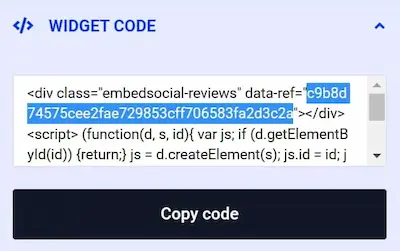
Review This Listing